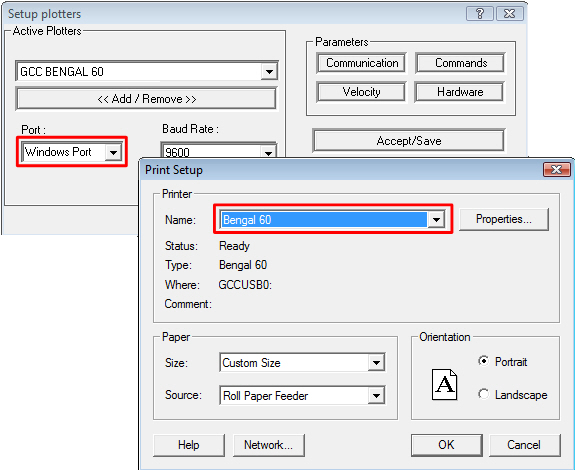|
|
 |
 |
| Author | Message | ||
|---|---|---|---|
< Vinyl Cutter sign making ~ How to connect my GCC,Expert, Bengal cutter? |
|||
| DanaS |
|
||
| Joined: 16 Feb 2011 Posts: 8 |
|
||
| Back to top |
|
||
| Ivan |
|
||
| Joined: 19 Apr 2007 Posts: 353 Location: Montreal |
|
||
| Back to top |
|
||
All times are GMT
|
Page 1 of 1
|
|---|
|
You cannot post new topics in this forum You cannot reply to topics in this forum You cannot edit your posts in this forum You cannot delete your posts in this forum You cannot vote in polls in this forum |
Powered by phpBB
//
Template by Mike Lothar