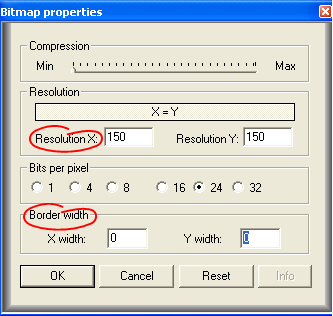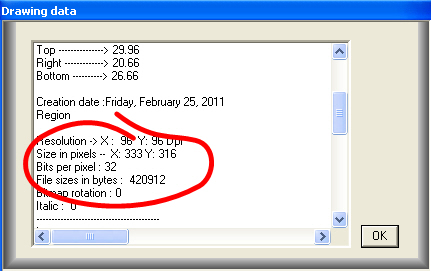| |
| Author |
Message |
< Vinyl Cutter sign making ~ I need to send a file a printing company for them to print. |
| DanaS |
 Posted: Fri Mar 04, 2011 7:36 pm Posted: Fri Mar 04, 2011 7:36 pm |
 |
|
|
Joined: 16 Feb 2011
Posts: 8
|
Hello!
I have the art on my sign max program and I need to send it to a printing company for them to print. How do I tell my program to save the art at its actual size (example 3 feet by 7 feet), so when the graphic printing company receives it, they do not need to try to resize it. Also, what format would be best? Please let me know!! |
|
|
| Back to top |
 
|
| Ivan |
 Posted: Wed Mar 09, 2011 9:34 pm Posted: Wed Mar 09, 2011 9:34 pm |
 |
|
|
Joined: 19 Apr 2007
Posts: 354
Location: Montreal
|
Hello
You need to export your job in JPG or BMP.
*Select you design on screen then select Export from File menu.
WinPCSIGN Will open the Bitmap properties screen, select the right parameters and click OK:
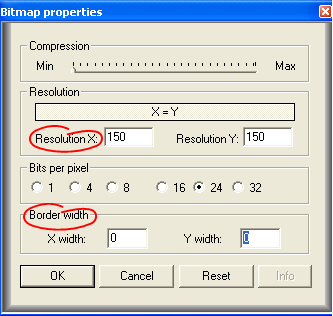
If you want a picture for Web site, or send a customer to see it, the resolution X and Y must be 96 (dpi). If you want to print, the image must be 150 or more (300) dpi. Very important to understand bigger is the resolution value bigger will be the file. So maybe you cannot email to your customer.
If you dont want a white border around you picture, the Border width value must be 0 (zero)
You can also see on the screen your art converted in image before to export it. Select your design, then from Bitmap menu select the option: Convert to Image. From the Bitmap properties screen, select the desire parameter and click OK, WinPCSIGN will automatically create an image of your art on the right size. Select Properties from right mouse bottom, to check your image data.
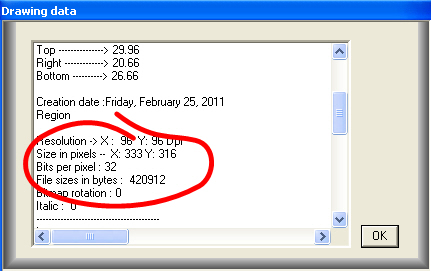
If you like it, delete the converted image and select your original and Export it from File menu*
We recommend to convert your job to the image, to see how it will look like. We only export the image on the screen when we want to reduce the weight of the file |
_________________
Ivan Polanco, Sales manager/Support
Signmax.us Profesionnal signmaking ressources |
|
| Back to top |
   
|
|
|
All times are GMT
|
|
You cannot post new topics in this forum
You cannot reply to topics in this forum
You cannot edit your posts in this forum
You cannot delete your posts in this forum
You cannot vote in polls in this forum
|
|
|