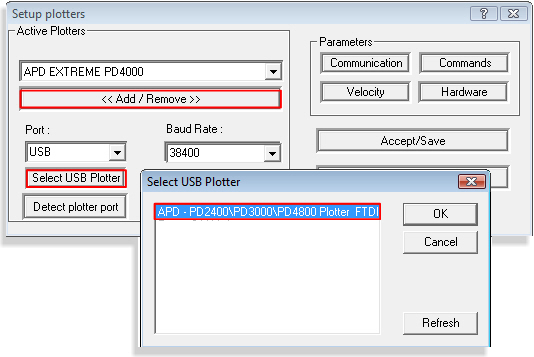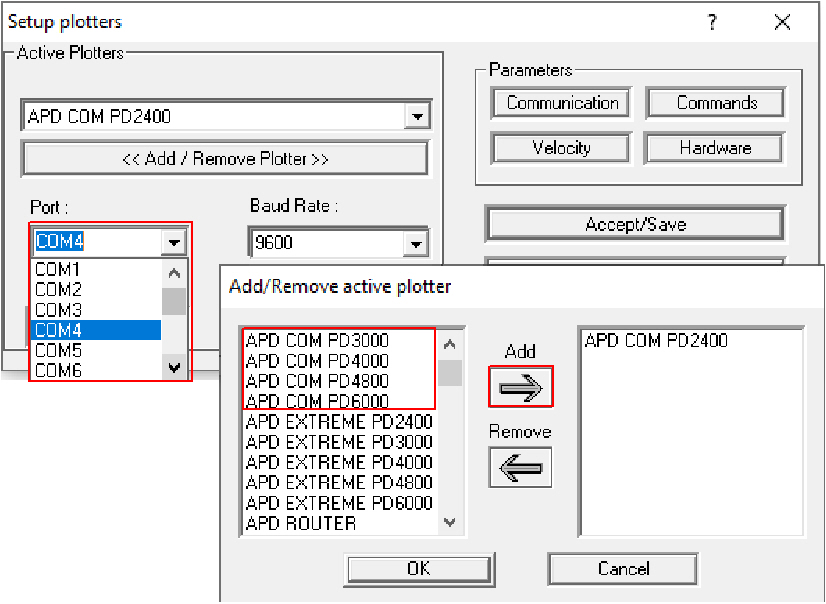|
Joined: 19 Apr 2007
Posts: 352
Location: Montreal
|
Here is more information about how to set up APD Extreme and Magnum machines through a USB cable. The software will select the driver from WinPCSIGN or your machine's CD-Rom
Download USB driver (RAR file)
After downloading, unzip and double-click to install. ( FTD2XXUN.EXE)
or
Download Firmware and APD driver setup (MSI file)
After download, click APD USB Drivers from the Setup folder ( C:\Program Files (x86)\APD - Flash Firmware) to install the driver
All windows help(PDF)
Windows Vista help (PDF)
Windows XP help (PDF)
Finally you can select the APD Extreme driver from WinPCSIGN/Setting/Add Remove/Port/USB/Select USB plotter. Baud Rate can be 9600 or 38400.
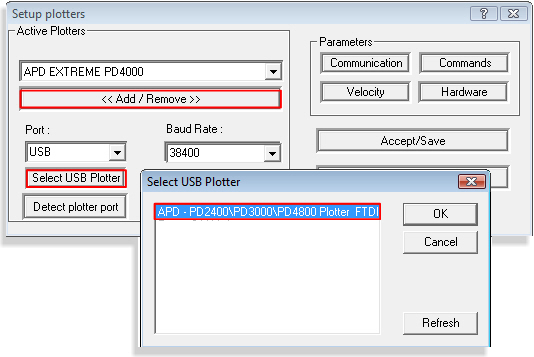
If you have an old APD with a Serial port, we recommend using an USB to Serial adapter and make sure
the FTDI driver is installed and
then selecting APD COM driver from ADD-Remove/plotter list/.
You need to select the Com port number that appears on the
Windows Device Manager.
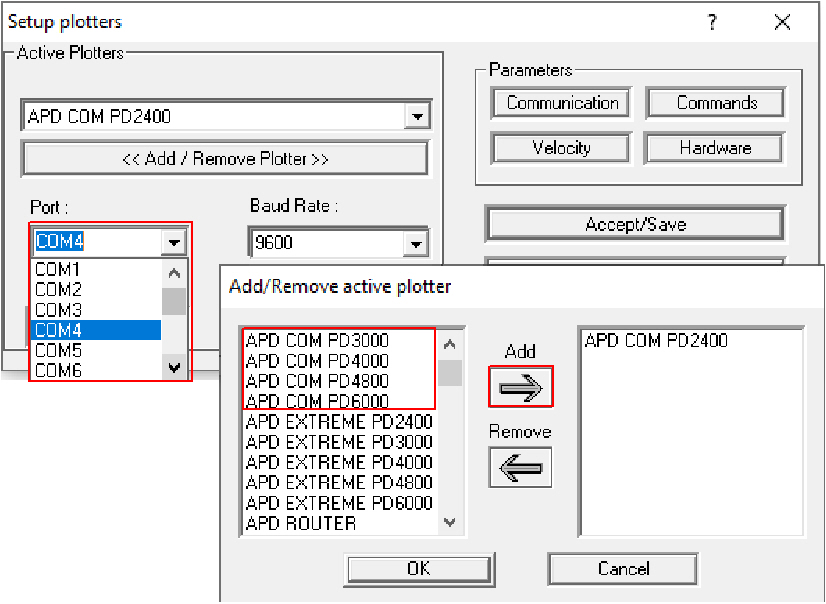
Many old APD machines won't work through USB or USB-Serial adapters in Windows 7 and 8. We recommend contacting APD company at 714 641 6658
|
_________________
Ivan Polanco, Sales manager/Support
Signmax.us Profesionnal signmaking ressources |
|