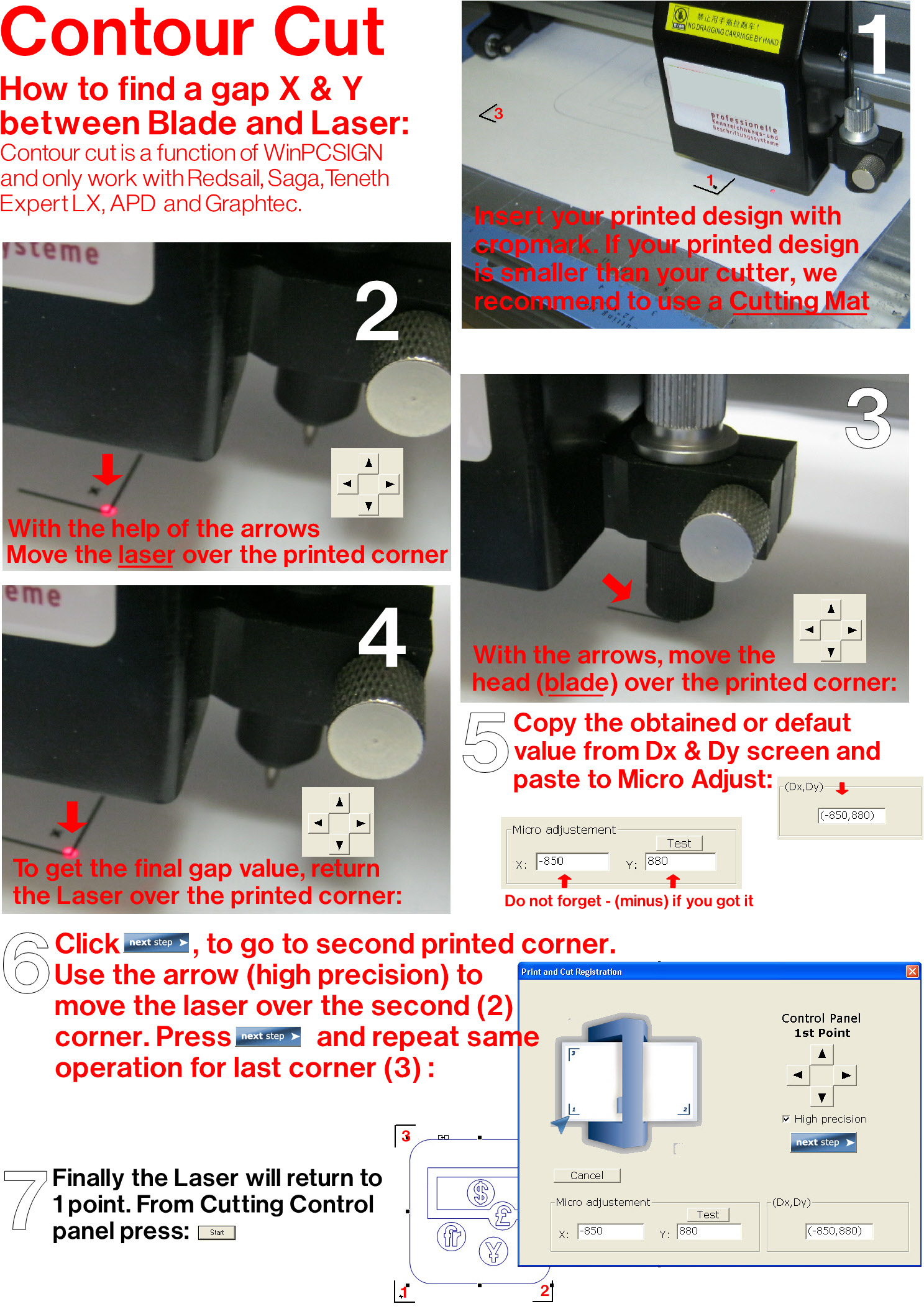|
Joined: 19 Apr 2007
Posts: 354
Location: Montreal
|
I have a WinPCSIGN and we are pleased with its performance! I tested direct cutting with success. However, when we tried contour cutting the vector/cutter slides off in position.
Double click on the picture to enlarge it!!!
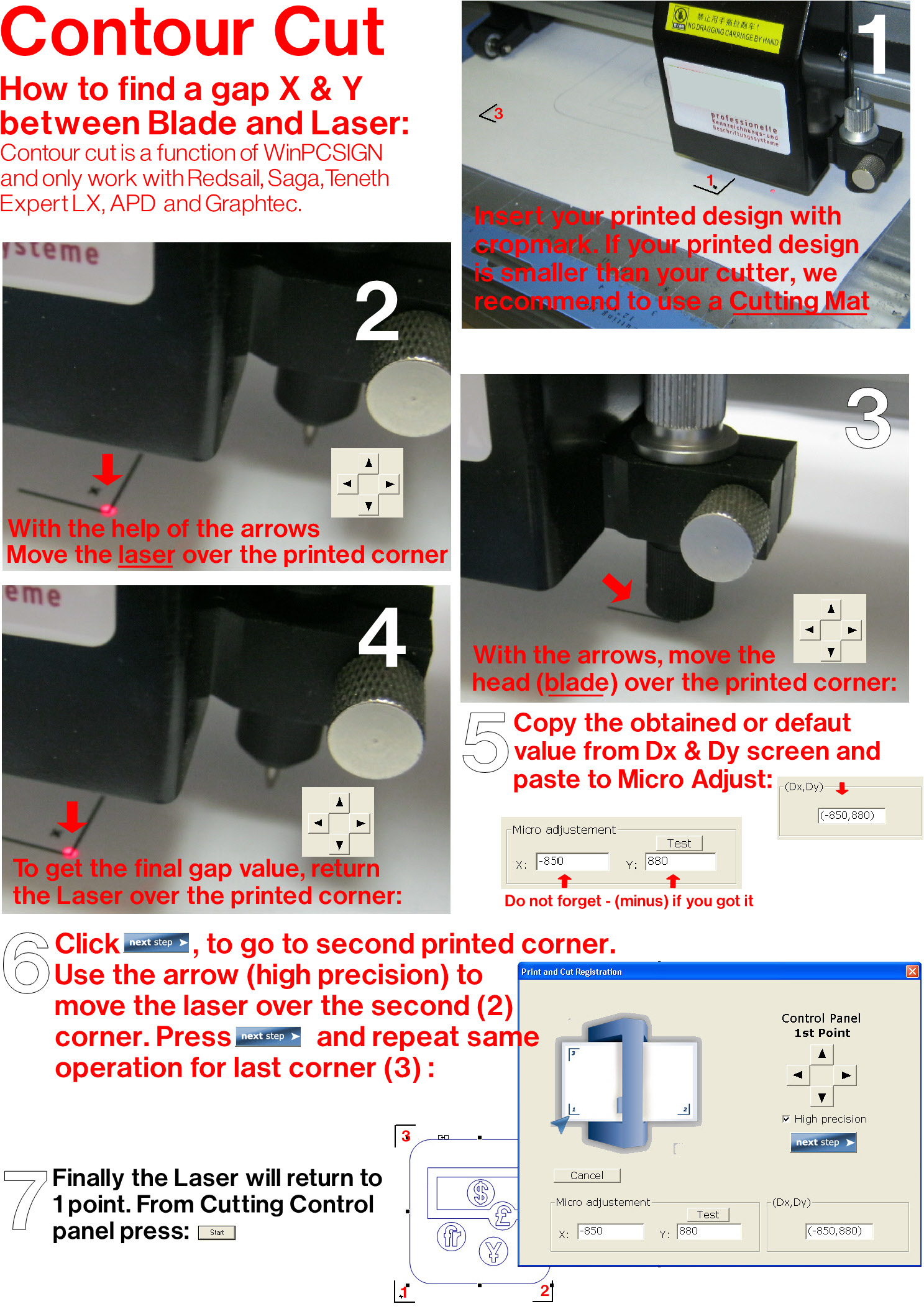
Very Important: You need to set the gap between the Blade and laser and add it to Registration/ Micro
Adjustment. (Gap: Distance between the laser and the blade tip, this distance is measured according to the
X and Y axis, these values are expressed in thousandth of an inch (0,700).)
You can try this value:

Contour only work with:
Redsail, SignMax, DIKA, SilverBullet, APD, GCC, Graphtec, Saga and Teneth
Question:
I'm using the WinPCSIGN 2012 BASIC I'm having problems with putting crop marks on my design, whenever I try putting crop marks the program goes on "not responding". what seems to be the problem with the program?
Answer:
You need to have a printer driver installed on your computer
Question: How to add a contour cut and cut it?
here is a video |
_________________
Ivan Polanco, Sales manager/Support
Signmax.us Profesionnal signmaking ressources |
|