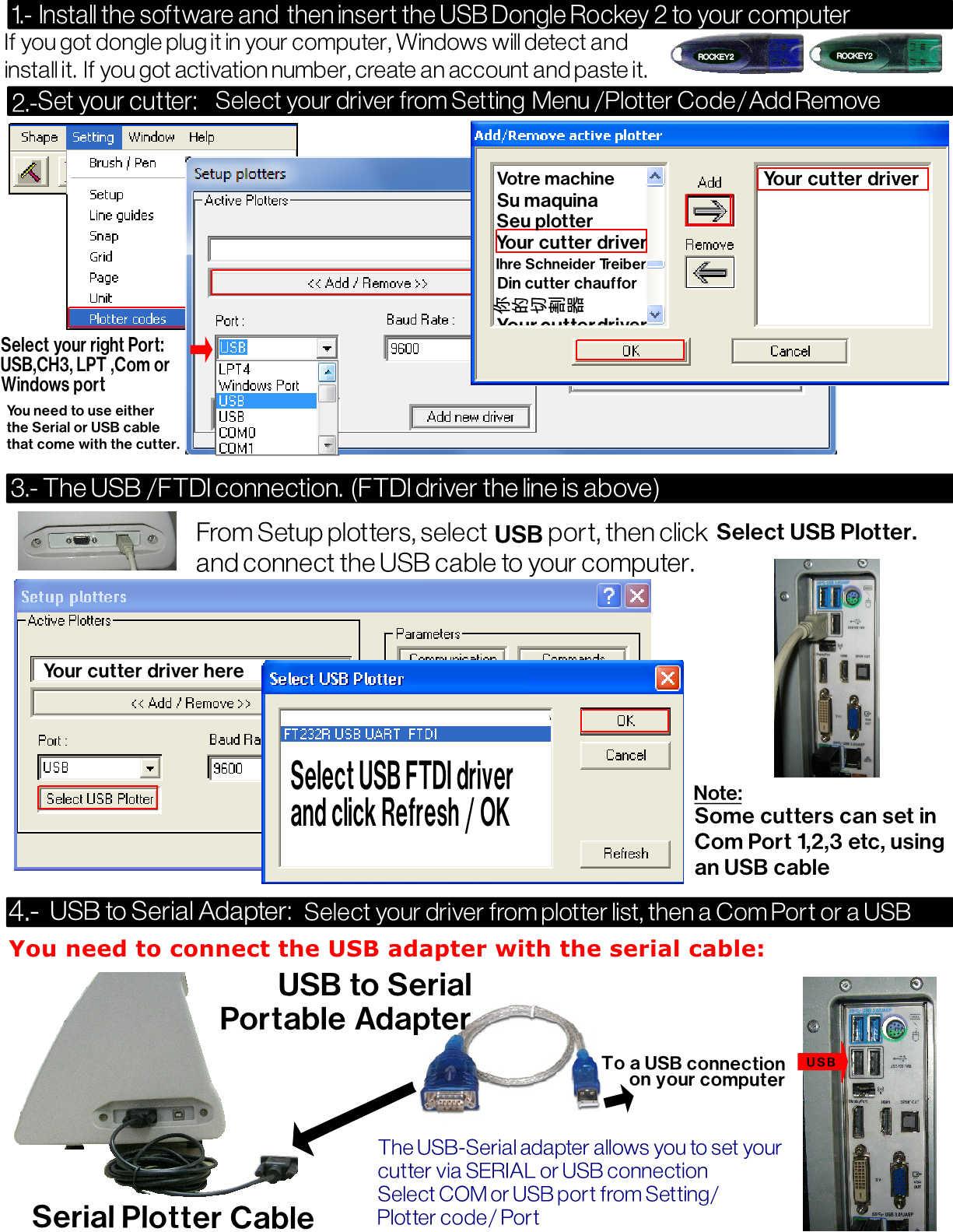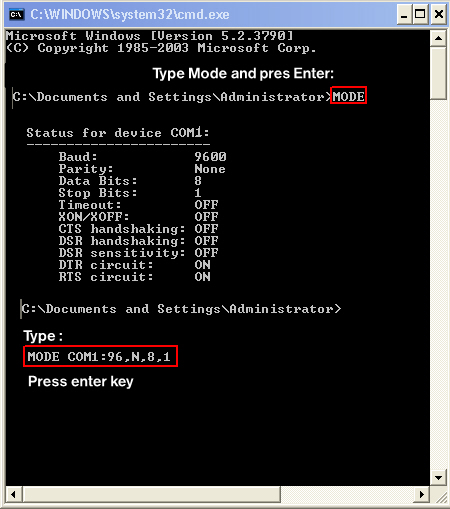|
Joined: 19 Apr 2007
Posts: 354
Location: Montreal
|
WinPCSIGN already installed the cutters drivers, so you only need select your plotter from the plotter list. ( Setting/Plotter code/Add Remove /Port :Com, USB, Window s port, Lpt1 etc) If your plotter is not on the list, please contact us via email.
Note: WinPCSIGN 2009,2010, 2012, 2014 & 2018 are compatible with Windows 7, 8, 10 32 & 64 bits.
99% of the problem with vinyl cutters is related to communication. Please verify if a port: Com, USB, Adapter, CH3 or Paralle is enabled on your Windows Device Manager. (See picture). WinPCSIGN cannot invent a port on your computer automatically. WinPCSIGN only sends your job through the enable port.
Related error message:
Can't initialize the cutting device, please check the configuration!
Depending on the plotter connection, you can select:
-Serial port (Com1,2) (9 pin male connection in your computer.)
If your new computer does not have a serial port, and your cutter does not offer a USB connection, you need to buy a USB to Serial adapterVery important: you must use it with your original serial cable. (see picture below)
-USB FTDI(need cable driver) Select USB or Com port 1,2,etc from WinPCSIGN.
-USB standard (need a printer driver) Select USB port from WinPCSIGN.
-USB to Serial adapter (Select Com or USB port from WinPCSIGN) (need FTDI driver. Select below)
-CH3 Need driver
(New REDSAIL cutters) Select COM PORT from WinPCSIGN)
-USB to parallel adapter (Experts only. Select LPT1, LPT2,3,4... )
-Parallel Port ( standard print port Lpt1, Lpt2) (25 pin female in compu.)
-Windows port (Need printer driver) Normally using by GCC plotter.
Ethernet connection. (network) Special cable and configuration.
Important:
The default Baud Rate is 9600, however, some new cutters use 38400 or different. Set it from WinPCSIGN /Plotter Code/Baud rate
Review the Flow control ( in Windows Device manager) Xon /Xoff .
If you want to change Com port number, select Port settings
What about the vinyl cutters? :
Graphtec, GCC and
APD-Magnum
If you cannot configure your plotter, we can help you via remote control.
Click here for more details
If you don't have the USB FTDI cable driver,
After downloading, click on CDM WHQL Certified.exe to install it.
click here to download
If you have WinPCSIGN Pro 2007 with Rockey 4 and you are trying to install it in Windows 64 bit
Click here to get a solution
Installation picture :
Double Click to enlarge the picture
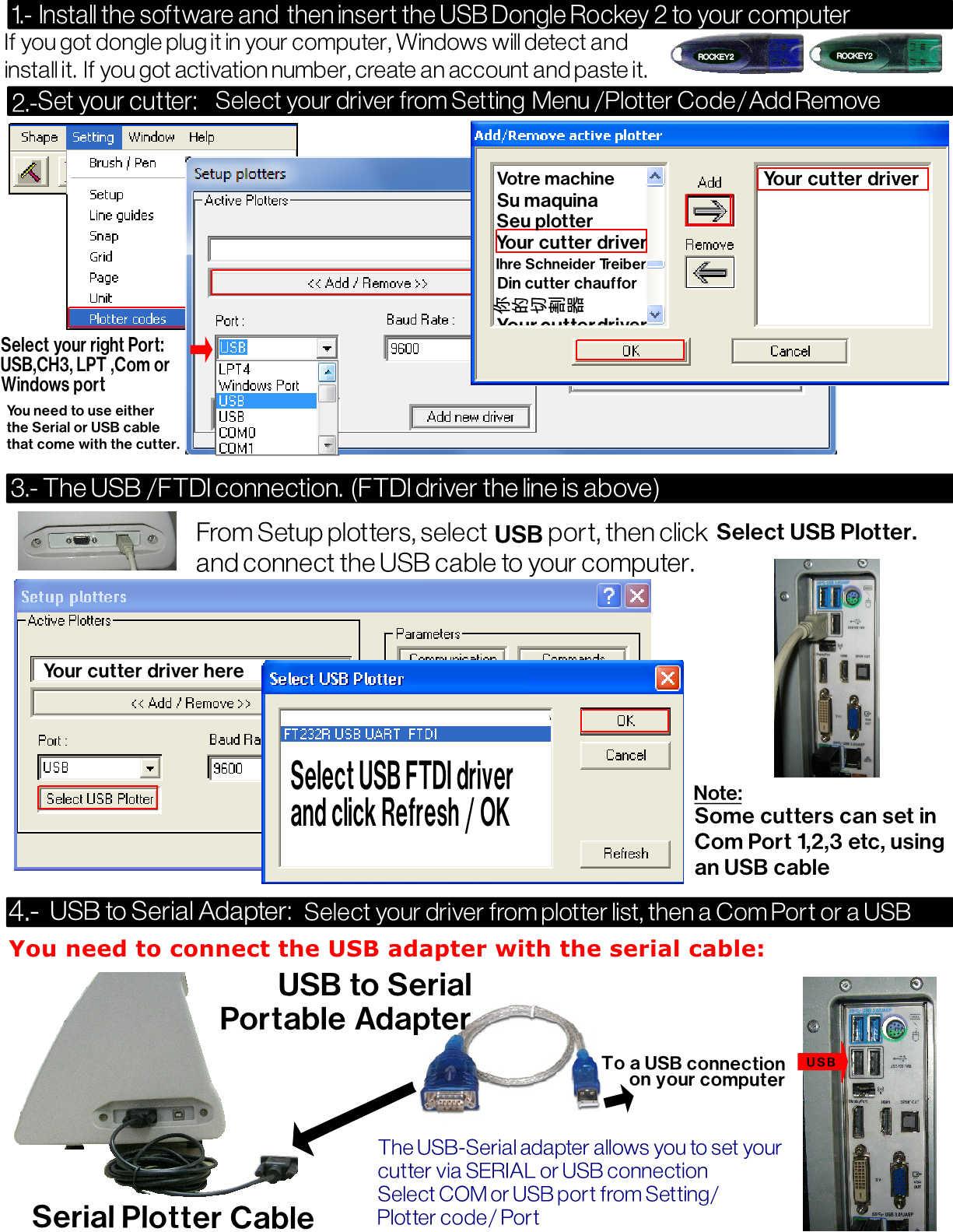
We also recommend checking your COM Port in Command prompt DOS.
Type CMD from the search screen (run). Then on the black screen, type MODE and press Enter.
If you want to see if Com1 or 2 is enabled on your computer, type the command Mode: Com1:96, N,8,1 .
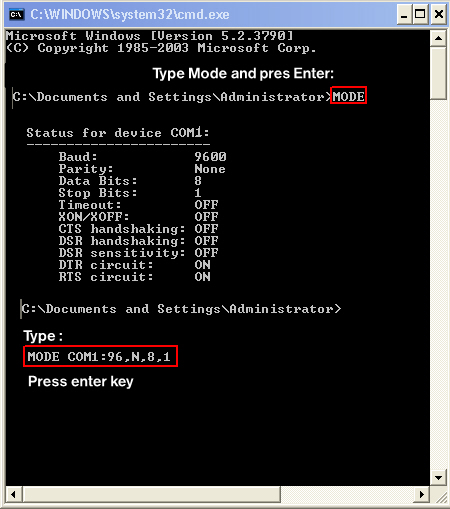 [/url] [/url] |
_________________
Ivan Polanco, Sales manager/Support
Signmax.us Profesionnal signmaking ressources |
|