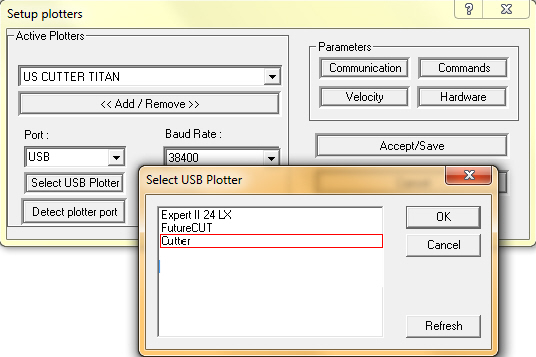| |
| Author |
Message |
< Vinyl Cutter sign making ~ How to run USCutter Titan, Saga, Secabo S120 IV,VEVOR.... |
| Ivan |
 Posted: Thu Aug 26, 2021 1:49 pm Posted: Thu Aug 26, 2021 1:49 pm |
 |
|
|
Joined: 19 Apr 2007
Posts: 354
Location: Montreal
|
How do you run US Cutter Titan Vevor with WinPCSIGN?
Titan machines connect via a USB cable and need a Printer driver.
Click here to watch a video
How to set Saga and Secabo S120 IV machine
Click here to watch a video
Titan and Vevor printer driver click here to download
Download printer driver 32 bit
Download printer driver 64 bit
Very important: You must run Setup.exe as administrator after unzipping it.
If the download does not work, copy the link address to Google
US Cutter MH_MK2_Driver
After downloading, you need to install it using the right mouse button
UScutter Series
Saga Click here to download the Printer Saga driver:
Printer driver
Very important: You must run Setup.exe as administrator after unzipping it.
(If you cannot download it, select the Save link as)
-If the driver CUTTER, SAGA or TITAN does not appear in Select USB Plotter WinPCSIGN/ Plotter Code/Port/USB/Select USB
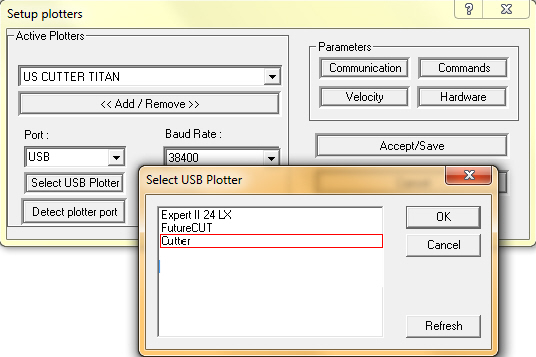
-Check under the Windows Printer list if the Titan, Saga or Cutter driver is installed.
-If the printer is there and you cannot edit to change the port. Unplug the plotter cutter.
-Install the driver (32 or 64 bit (run administrator)
-Open the driver and check if the selected port (USB1,2 etc) is in use by another printer. If the port is in use, change to a different one
-Finally, select it in WinPCSIGN/Plotter code/Port/USB/Select USB plotter
If the printer driver does not work we recommend downloading it from the Saga website
You can also use a serial connection using a
USB-Serial adapter
If you don't have Titan driver in WinPCSIGN/Plotter code/Add-remove, click here to
download then unzip and copy to Signmax/WinPCSIGN/CFG folder.
US Cutter Titan driver will run Saga and Secabo S120 IV machines |
_________________
Ivan Polanco, Sales manager/Support
Signmax.us Profesionnal signmaking ressources |
|
| Back to top |
   
|
|
|
All times are GMT
|
|
You cannot post new topics in this forum
You cannot reply to topics in this forum
You cannot edit your posts in this forum
You cannot delete your posts in this forum
You cannot vote in polls in this forum
|
|
|