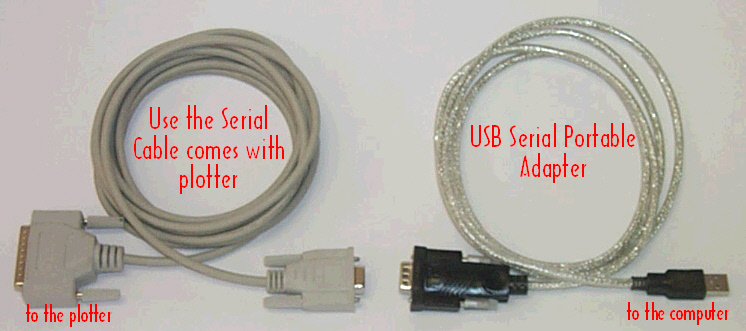|
Joined: 19 Apr 2007
Posts: 353
Location: Montreal
|
My computer does not have serial port!! how can I setting USB-SERIAL cable.
Important: You need to install the usb-adapter driver with the CD-Rom included. After the USB-adapter driver is installed , the USB-SERIAL cable must be connected to the PLOTTER cable.
To start to watch the movie, double click on link below!!
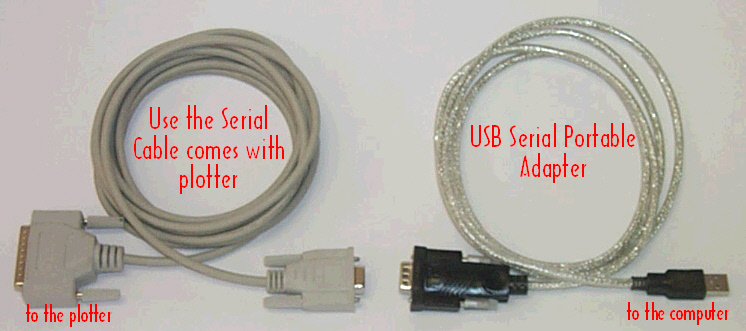
 double click double click  www.signmax.us/film/USB-SERIAL-ADAPTER.htm www.signmax.us/film/USB-SERIAL-ADAPTER.htm
The issue is not about a driver but communication. To starts , our software ( WinPCSIGN) Include all the drivers for the SM and others plotters.
(Plotter code on Setting menu ).
The plotter SM works only on Serial connection and the new computer does not offer anymore this kind of port. The solution is an USB-Adapter installed on your computer.
This adapter will add a serial port to your computer. This port can be COM1, COM2, COM3 etc The adapter need to be installed with the CD-Rom included.
You can also watch how can i set my cutter on WinPCSIGN:
  www.signmax.us/film/setupmycutter.htm www.signmax.us/film/setupmycutter.htm |
_________________
Ivan Polanco, Sales manager/Support
Signmax.us Profesionnal signmaking ressources |
|