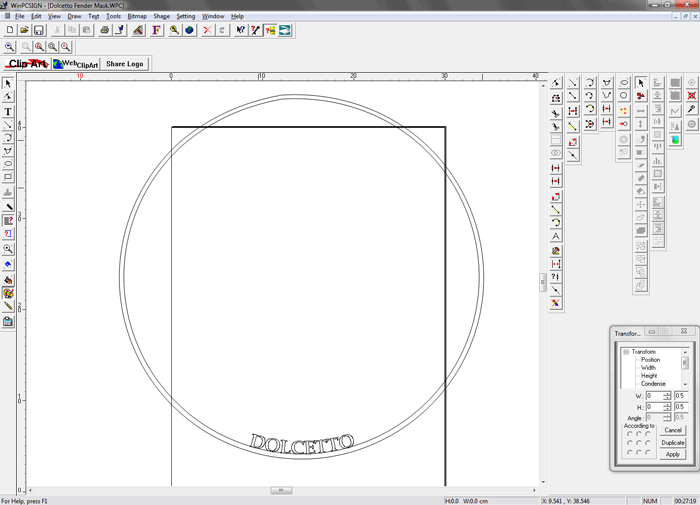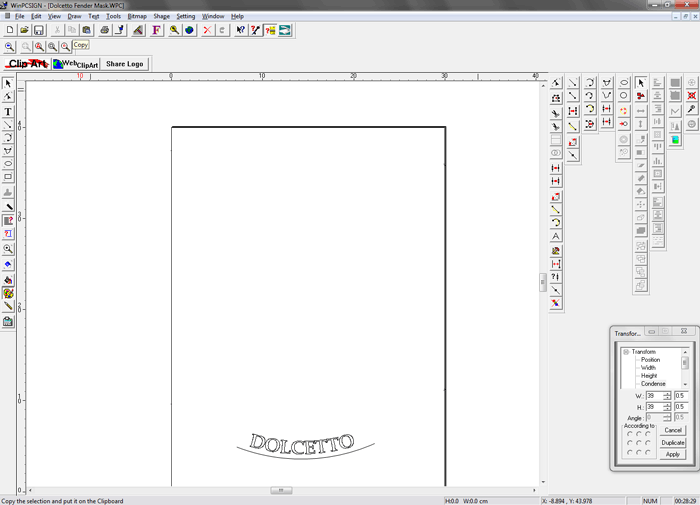| Author |
Message |
< WinPCSIGN Software ~ Removing parts of circles? WinPCSIGN Basic 2007 |
| nigelmercier |
 Posted: Tue Sep 27, 2011 10:19 am Posted: Tue Sep 27, 2011 10:19 am |
 |
|
|
Joined: 28 Apr 2008
Posts: 13
|
I'm making a paint stencil. I want to fit some text to part of a circular path, with a scored reference line below it. I've drawn two concentric cicles the right size, and fitted the text on the inner one.
Now I want to remove the inner circle, and crop the outer circle so the sides project just past the text.
Got this:
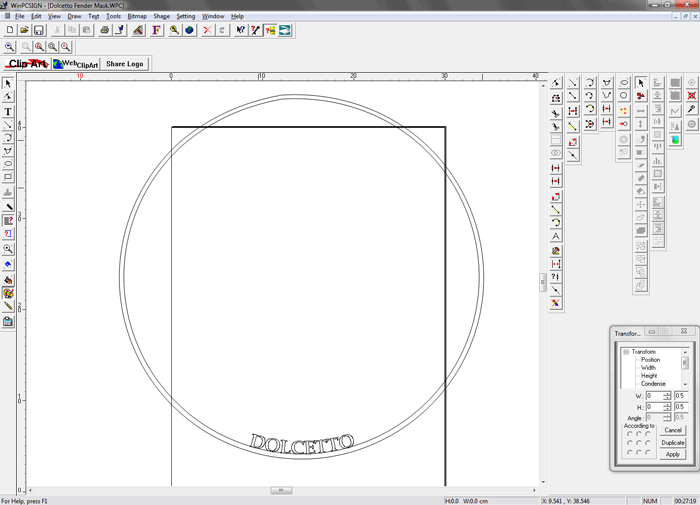
Want this (image manipulated with PhotoShop!):
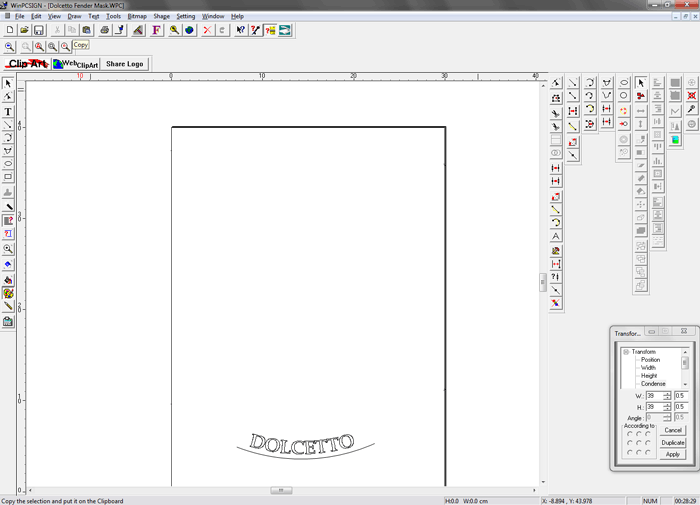
How do I do this? |
|
|
| Back to top |
 
|
| Ivan |
 Posted: Mon Oct 03, 2011 5:35 pm Posted: Mon Oct 03, 2011 5:35 pm |
 |
|
|
Joined: 19 Apr 2007
Posts: 354
Location: Montreal
|
Try Cut straight line function from Manipulation bar:
 |
_________________
Ivan Polanco, Sales manager/Support
Signmax.us Profesionnal signmaking ressources |
|
| Back to top |
   
|
| nigelmercier |
 Posted: Mon Oct 03, 2011 5:44 pm Posted: Mon Oct 03, 2011 5:44 pm |
 |
|
|
Joined: 28 Apr 2008
Posts: 13
|
ivan wrote: Try Cut straight line function from Manipulation bar
Thanks Ivan, I think that any sort of cut would do. I'll give it a try.
Nigel |
|
|
| Back to top |
 
|
| nigelmercier |
 Posted: Sat Oct 08, 2011 11:18 am Posted: Sat Oct 08, 2011 11:18 am |
 |
|
|
Joined: 28 Apr 2008
Posts: 13
|
nigelmercier wrote: ivan wrote: Try Cut straight line function from Manipulation bar
Thanks Ivan, I think that any sort of cut would do. I'll give it a try.
Another problem.
Having fitted the text to the circle, I realise that I need to adjust the spacing of the characters, otherwise the “CETT” at the end of “DOLCETTO” overlap at the top of the characters.
• If Break Text after fitting to the circle, then the characters no longer lie on the circumference.
• If I Break Text and adjust the spacing before fitting, I can no longer do the fit as WinPCSIGN doesn’t see it as text anymore.
Can you suggest a way to do this?
Nigel |
|
|
| Back to top |
 
|
| Ivan |
 Posted: Mon Oct 10, 2011 3:06 pm Posted: Mon Oct 10, 2011 3:06 pm |
 |
|
|
Joined: 19 Apr 2007
Posts: 354
Location: Montreal
|
You can also use Visual Text Spacing function from Text menu.
Did you try the function Fit text to Path?
This function allows you to adjust the space and position before applying it .
From Text Menu |
_________________
Ivan Polanco, Sales manager/Support
Signmax.us Profesionnal signmaking ressources |
|
| Back to top |
   
|
|
|